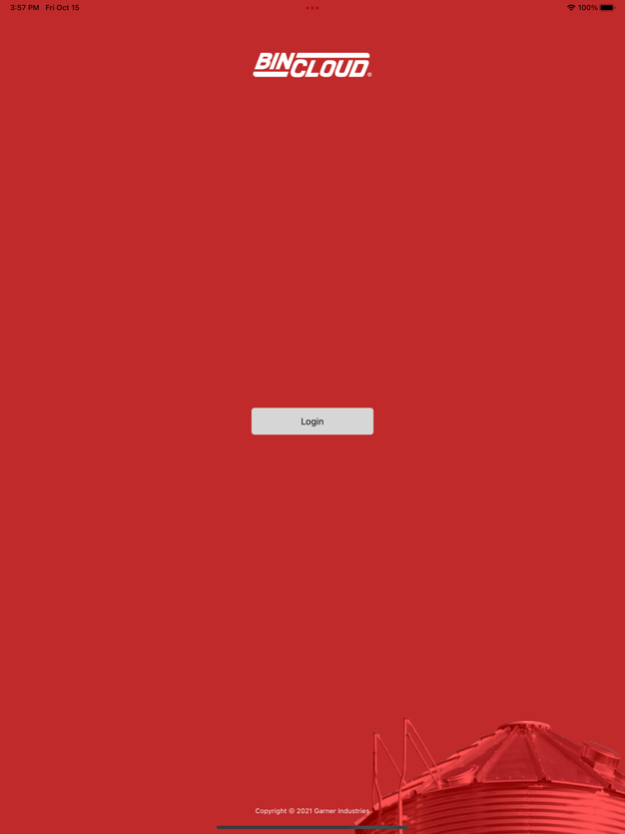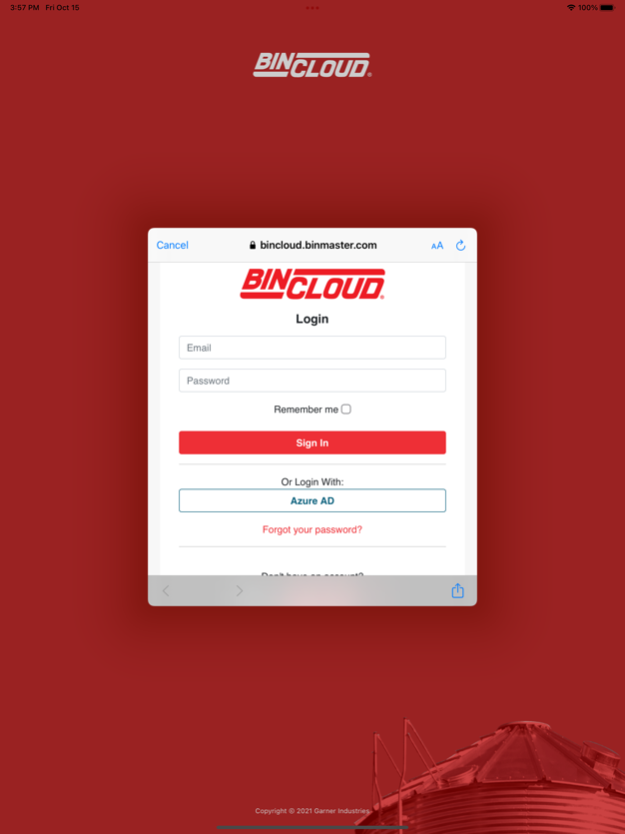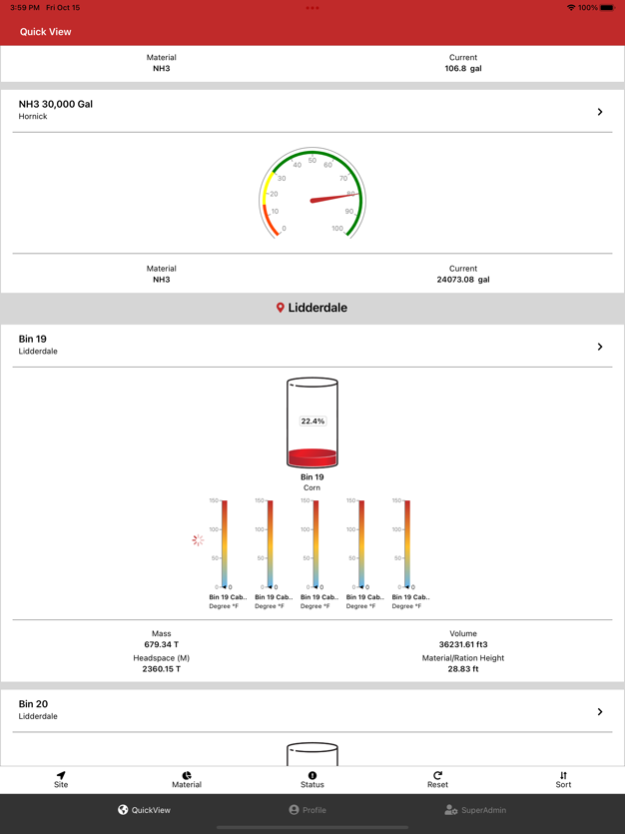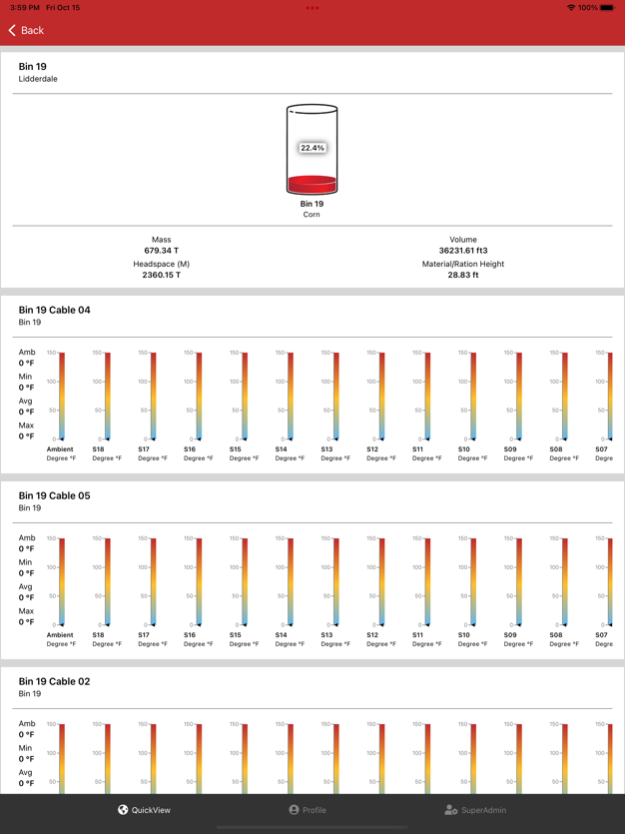BinCloud 1.0.8
Continue to app
Free Version
Publisher Description
Manage your operation, plan for deliveries, troubleshoot supply issues and more.
-Easily view material levels, sorted by site, material, status, or level.
-View material Temperature, broken down by temperature cable or node.
-View material mass, volume, headspace, and height.
-Free updates
BinMaster is based in Lincoln, Nebraska and designs and manufactures reliable, solid-state point and continuous bin level indicators, control systems, and sensors used while storing powders and bulk solids. The company is a subsidiary of Garner Industries, a custom manufacturer of plastic and metal parts. Established in 1953, Garner Industries is certified to ISO 9001 quality management systems requirements.
Nov 15, 2023
Version 1.0.8
- Added support for parent and children accounts.
- Added consumption chart.
- Fixed headcount not display for feedview subscription.
- Added temperature to quickview settings.
- Added support for aerated mass (secondary density).
About BinCloud
BinCloud is a free app for iOS published in the System Maintenance list of apps, part of System Utilities.
The company that develops BinCloud is Garner Industries. The latest version released by its developer is 1.0.8.
To install BinCloud on your iOS device, just click the green Continue To App button above to start the installation process. The app is listed on our website since 2023-11-15 and was downloaded 1 times. We have already checked if the download link is safe, however for your own protection we recommend that you scan the downloaded app with your antivirus. Your antivirus may detect the BinCloud as malware if the download link is broken.
How to install BinCloud on your iOS device:
- Click on the Continue To App button on our website. This will redirect you to the App Store.
- Once the BinCloud is shown in the iTunes listing of your iOS device, you can start its download and installation. Tap on the GET button to the right of the app to start downloading it.
- If you are not logged-in the iOS appstore app, you'll be prompted for your your Apple ID and/or password.
- After BinCloud is downloaded, you'll see an INSTALL button to the right. Tap on it to start the actual installation of the iOS app.
- Once installation is finished you can tap on the OPEN button to start it. Its icon will also be added to your device home screen.